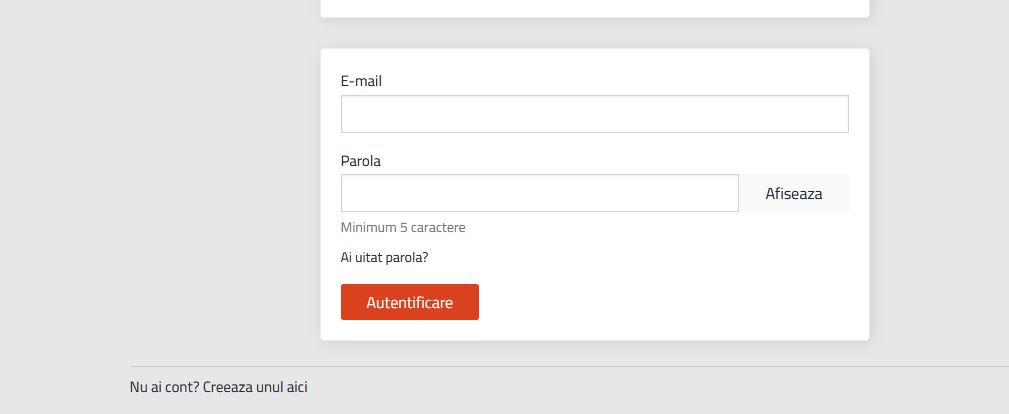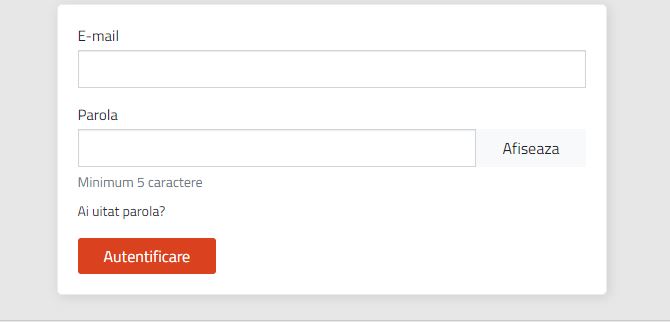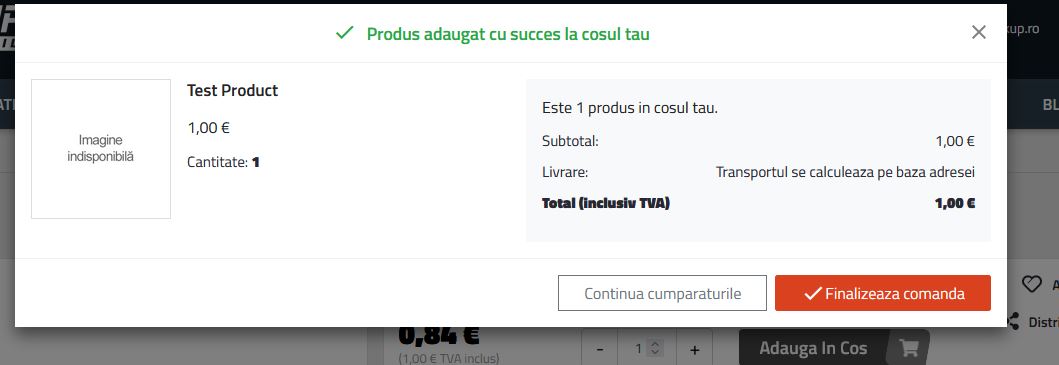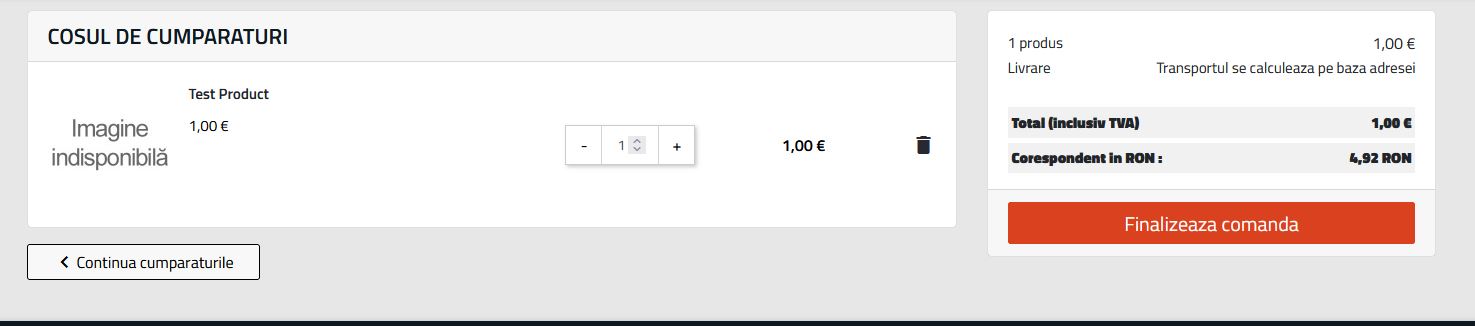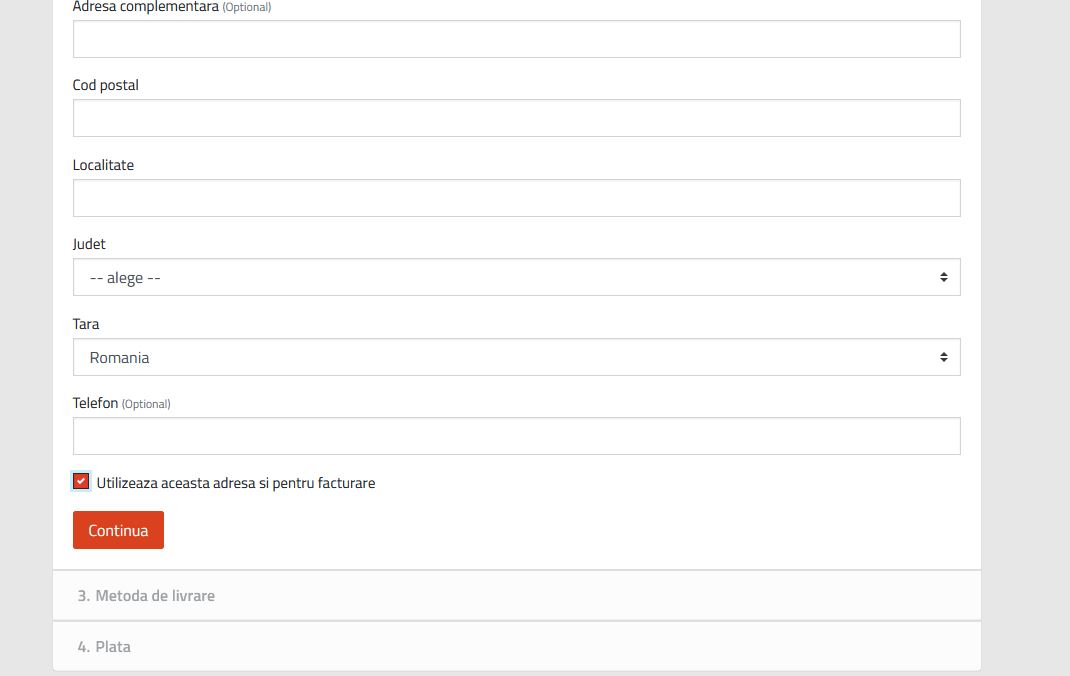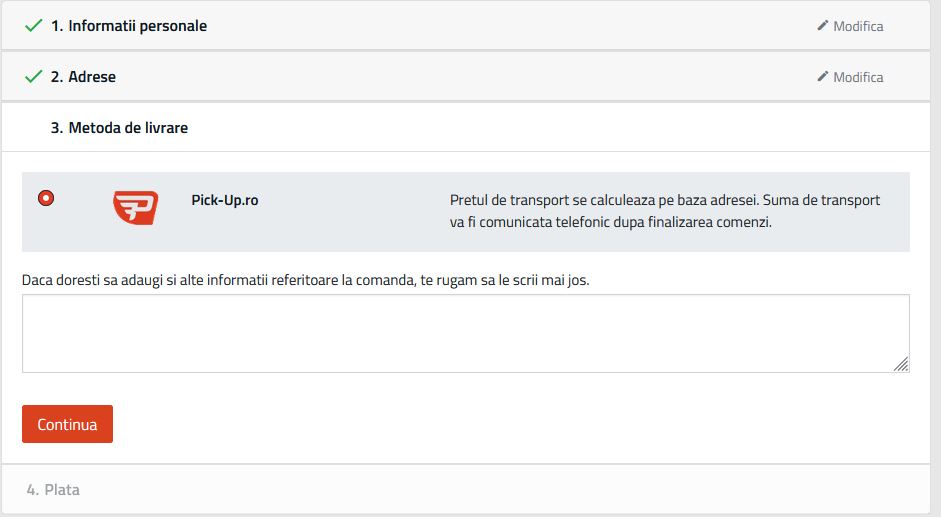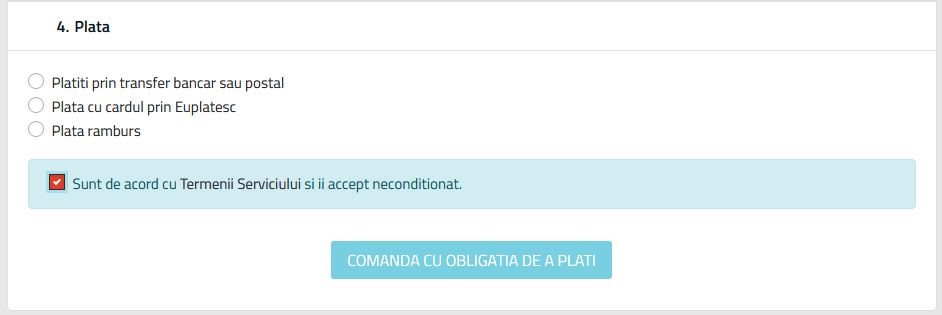Alegerea produsului dorit
Pentru a alege produsul dorit, fie folosiți bara de search unde tastați numele produsului, fie selectați din bara de meniu – MODEL AUTO modelul mașinii și apoi categoria de produse / produsul dorit.
Dacă v-ați hotărât asupra produsului/ produselor pe care vreți să le cumpărați de pe www.pickup.ro, pașii următori sunt foarte simpli.
Dacă aveți deja cont pe www.pickup.ro, trebuie doar să vă logați în contul dvs. de client.
Dacă nu aveți cont pe www.pickup.ro, apăsați în colțul stanga jos pe „Nu ai cont? Creează unul aici”
Apoi completați adresa de email și alegeți o parola pe care să o țineți minte (Nu vă faceți griji, dacă uitați parola, puteți oricând să o recuperați folosind opțiunea „Ai uitat parola”.
După ce ați ales produsul dorit, apăsați butonul „Adaugă în coș”
După ce ați adăugat produsul, fie puteți opta pentru finalizarea comenzii, sau pentru continuarea cumpărăturilor. Dacă mai sunt și alte produse pe care doriți să le achiziționați, optați pentru „Continua cumpărăturile”, și repetați acest proces până adăugați în coș toate produsele dorite. Apoi apăsați „Finalizează comanda”.
În acest moment se va afișa coșul de cumpărături cu toate produsele pe care le-ați selectat Tot aici aveți posibilitatea să modificați cantitatea produselor (introducând în casetă numărul dorit, sau apăsând butonul +/ - , sau să ștergeți un produs din coșul de cumpărături. . În cazul în care nu ați omis nici un alt produs, apăsați din nou „Finalizează comanda”.
Completați formularul cu datele dvs. Toate căsuțele care NU au trecut în dreptul lor (Opțional), sunt obligatorii, altfel nu veți putea trece la pasul următor.
Dacă datele de facturare sunt aceleași cu adresa de livrare, bifați căsuța „Utilizați această adresă și pentru facturare” Poza 5p În caz contrar, nu bifați această căsuță și completați adresa dorită pentru facturare.
Continuați către pasul următor- METODA DE LIVRARE. În baza adresei de livrare, se va calcula suma aferentă transportului, ce va fi comunicată telefonic, după finalizarea comenzii.
Apăsați butonul CONTINUĂ pentru a ajunge la pasul următor – METODA DE PLATĂ. Bifați modalitatea de plată dorită, dintre cele 3 opțiuni afișate.
Aveți 3 opțiuni prin care puteți face plata:
- Plata prin transfer bancar
- Plata ramburs Produsele se plătesc în numerar curierului care livrează, împreună cu taxele de livrare incluse în valoarea facturii
- Plata cu cardul prin EuPlatesc Veți fi redirecționat către procesatorul de plăți EuPlătesc, unde trebuie să completați formularul cu datele de pe cardul cu care faceți plata
Pickup.ro vine în ajutorul tău și îți oferă posibilitatea de a face plată în rate fixe, fără dobândă!
Poți achita produsele comandate în rate (de la 2 la 6) fără dobândă, în funcție de cardul tău de credit. Vezi mai jos lista cu numărul standard de rate pentru fiecare bancă:
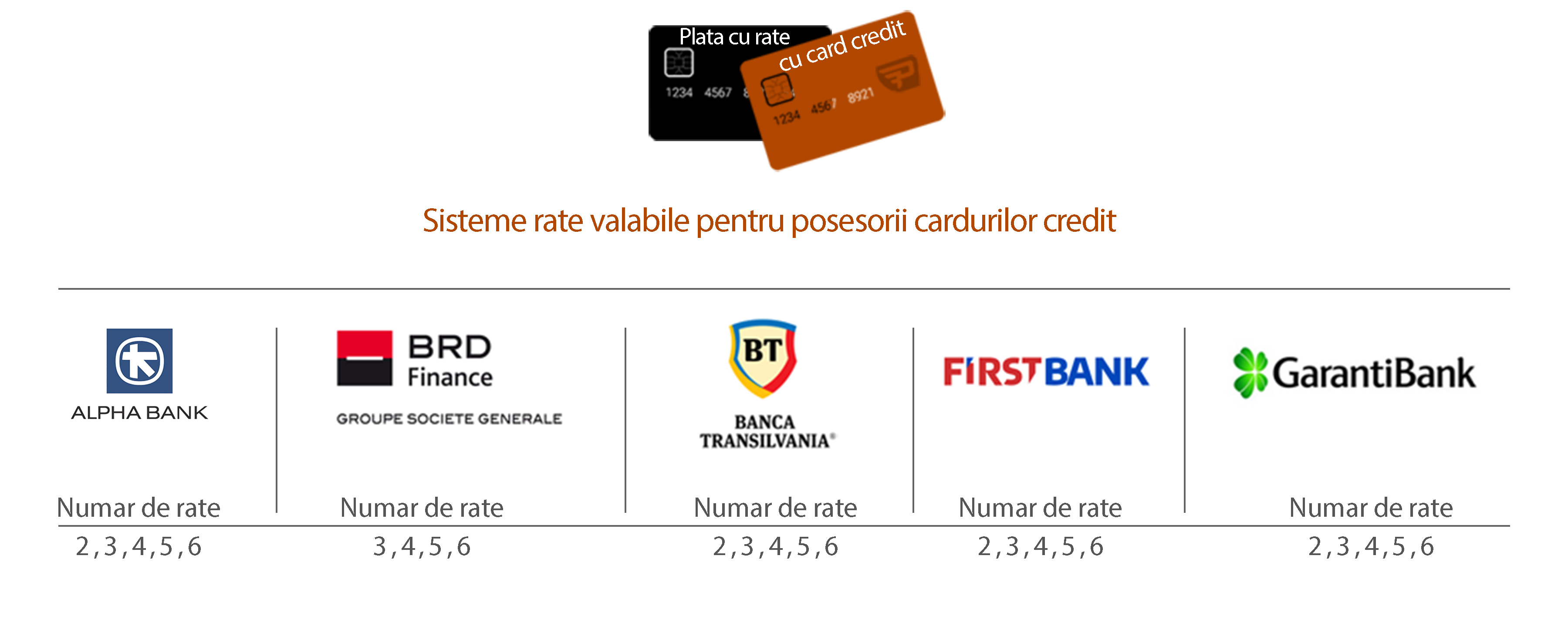
Pentru a putea trece la ultimul pas înainte de finalizarea comenzii, este necesar să bifați căsuța privind acceptarea Termenilor și Condițiilor.
Echipa noastră vă stă la dispoziție pentru a vă ajuta cu cele mai utile informații despre modul de plată și de livrare al produselor comandate de dumneavoastră!